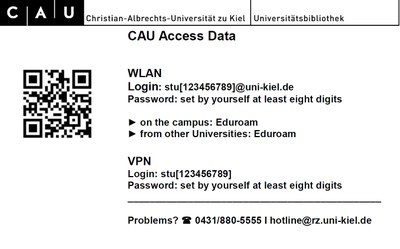Network Access
Internet Workstations
Internet workstations are available for you to use to do research in catalogues, databases as well as electronic journals.
You can access the Internet using the access data for your user account: user number + Central Library password. Visitors can get a visitor card from the service counter.
MS Office programmes are not installed on these devices.
You can export data via USB, but you cannot import data for processing.
Wi-Fi
You can use your own mobile devices in the Central Library via Wi-Fi.
You can find more information on Wi-Fi at Kiel University on the Computing Centre (Rechenzentrum) webpages.
Access for Visitors
You don't live in Kiel or Schleswig-Holstein? You are not a member of Kiel University or another university in Schleswig-Holstein?
But you would like to access our electronic items at the library?
We provide day visitor access either via Wi-Fi or our Internet workstations.
Please go to the service counter with your personal identification.
VPN
All students and members of Kiel University can access the University Library's licensed electronic items from outside the campus (e.g. from home).
You can find more information on VPN at Kiel University on the Computing Centre (Rechenzentrum) webpages.